memconfig
memconfig.json is automatically generated and updated based on a program’s
schema configured in the schema editor UI (bottom left of
the IDE). You should rarely have to edit the file itself, although currently
there are some features missing in the UI.
Descriptions
Section titled “Descriptions”Types in a program’s schema can have descriptions.
{ "name": "email", "type": "String", "description": "The user's email address"}Hints provided in memconfig.json indicate how fields should be displayed in
the Navigator.
Preview
Section titled “Preview”With preview hints, you can mark fields as primary and secondary to use them
as previews in the Navigator, e.g. in a list of paginated results.
{ "name": "number", "type": "String", "description": "The Pull Request number.", "hints": { "primary": true }},{ "name": "title", "type": "String", "description": "The Pull Request title.", "hints": { "secondary": true }}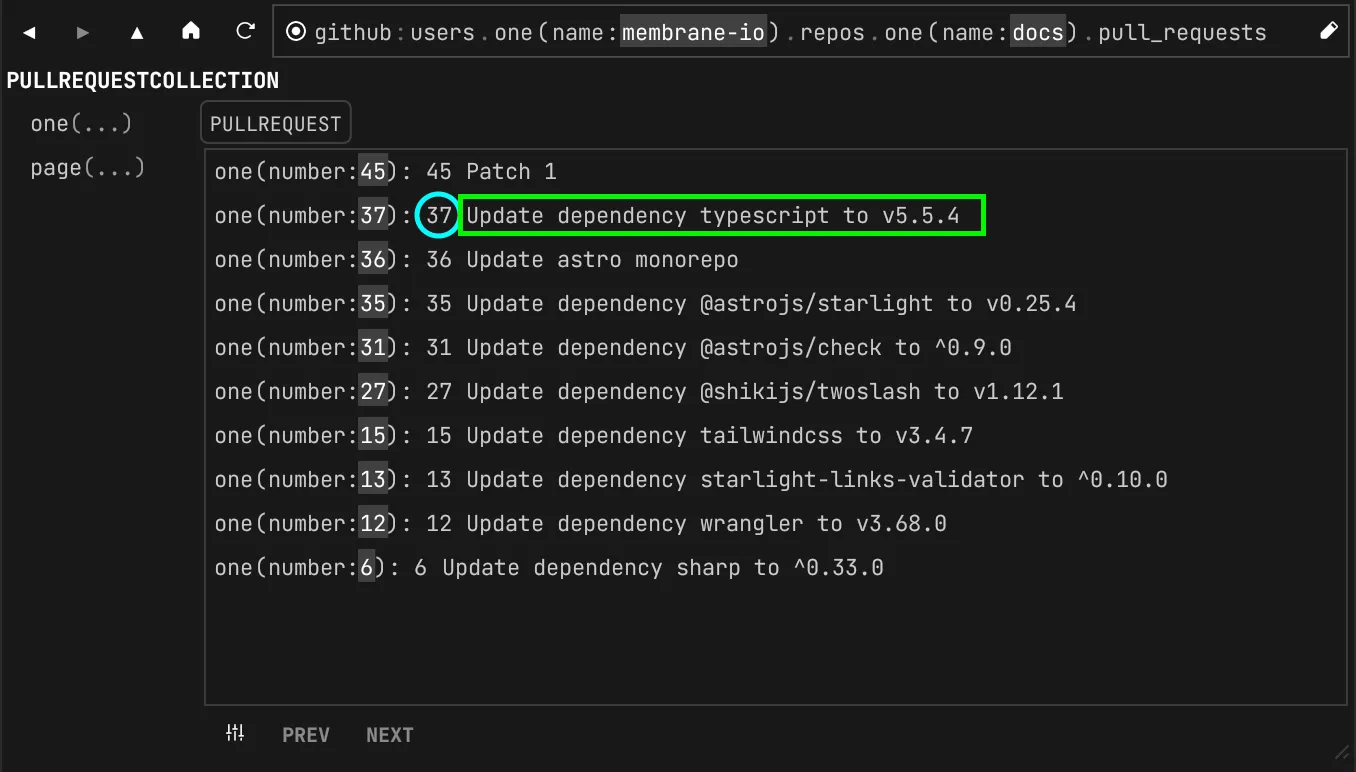
Format
Section titled “Format”The format hint allows you to format a string as a URL in the Navigator.
{ "name": "url", "type": "String", "description": "The URL of the Pull Request", "hints": { "format": "url" }}Hidden
Section titled “Hidden”The hidden hint can be used to mark a field that should not be displayed in the Navigator.
{ "name": "phone_number", "type": "String", "description": "The customer's phone number", "hints": { "hidden": true }}