Membrane IDE
When you open the Membrane IDE and log in you should be greeted with this view:
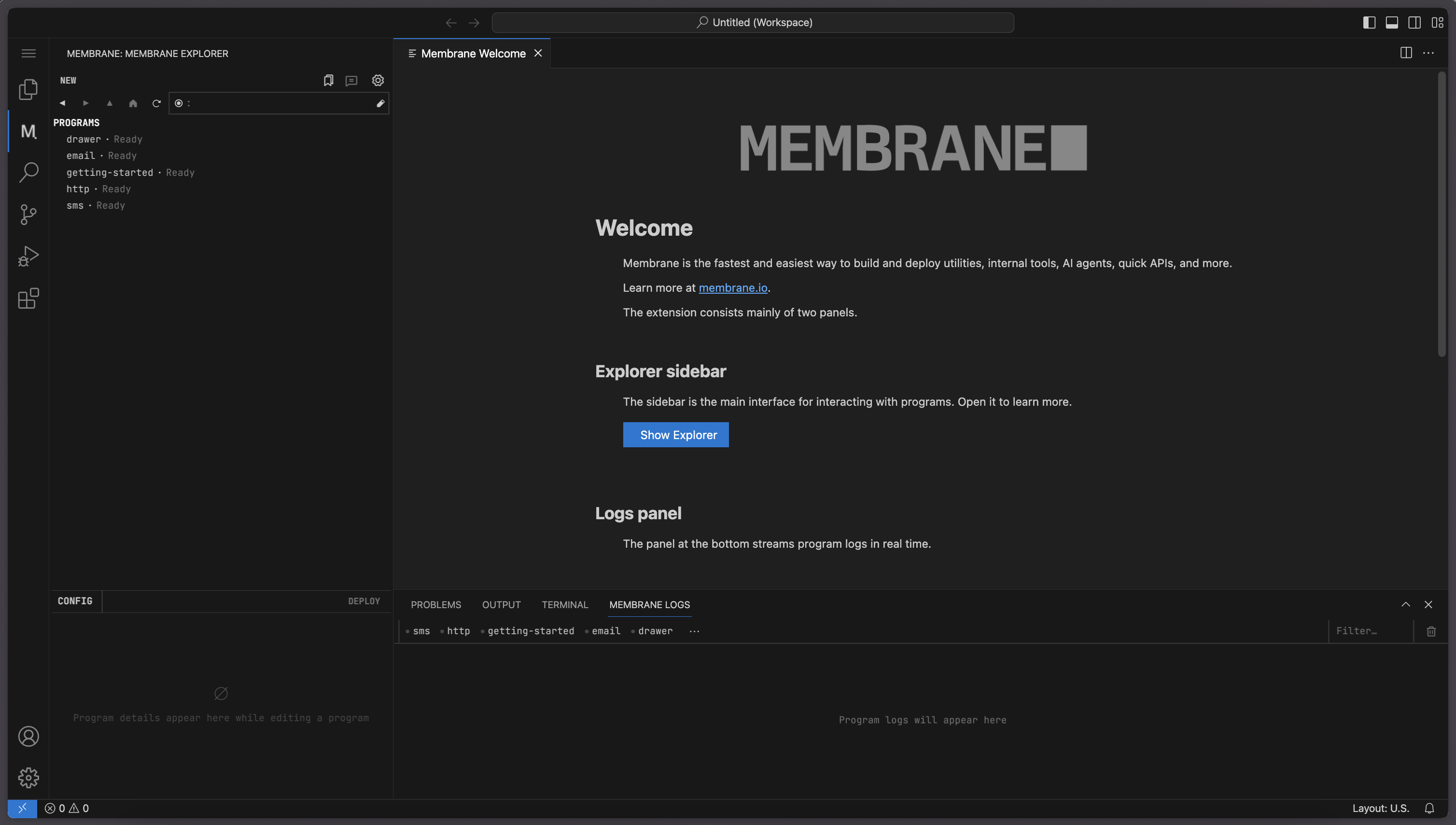
- Navigator Panel (left): where you can see what programs are deployed to your workspace, create new programs, explore a program’s graph, update a program’s schema and more
- Welcome Screen (middle): only shows up when you first open the Membrane IDE to give a tour of key features, supplementary to these docs
- Logs Panel (bottom): displays logs and activity of programs as they run
Moving the Navigator Panel
Some users prefer having their explorer panel on the right side of the screen so they can still use the file explorer, search, and other features of VSCode without having to continually switch panels.