Setup
Membrane Web IDE
Membrane’s primary interface is the Membrane Web IDE. The IDE is where you deploy Membrane programs, set up cron jobs, inspect logs, and more.
Visit membrane.io/ide to get started.
Orienting yourself
When the IDE starts up, you’ll see:
- Program Navigator (left sidebar)
- Membrane Logs (bottombar)
- Program Details (right sidebar)
- Welcome instructions & open program file,
hello-world/index.ts
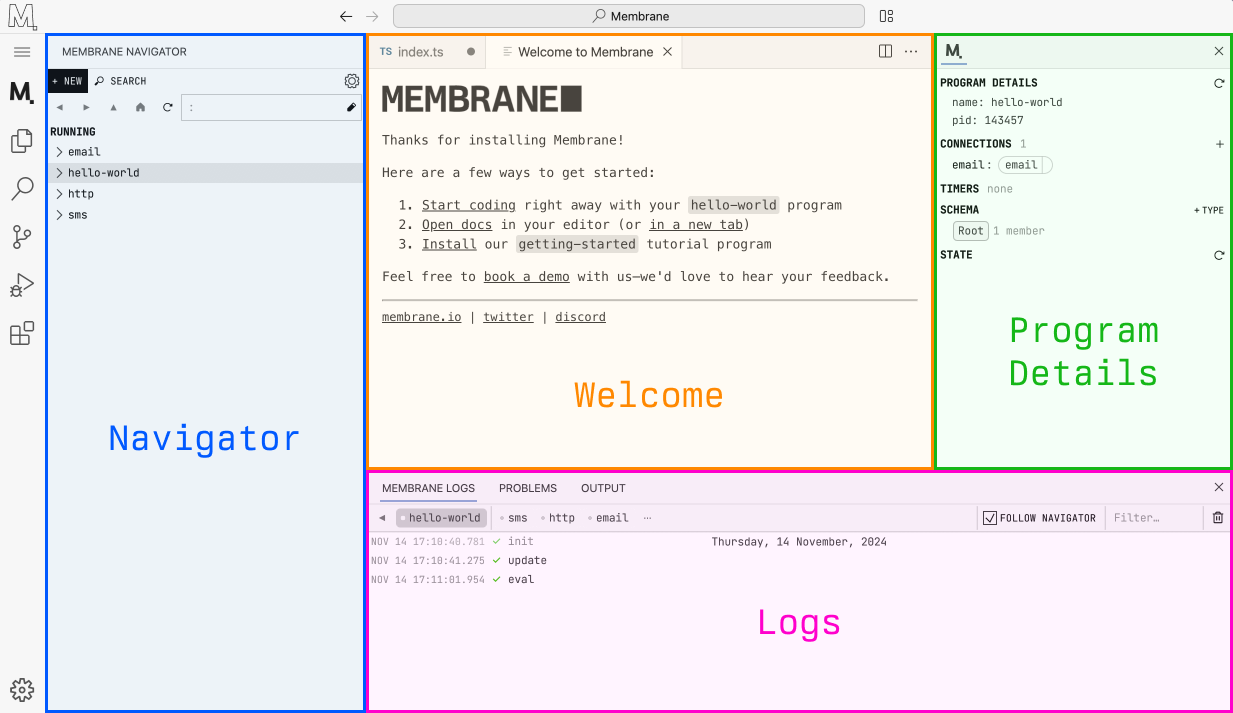
There are four Membrane programs pre-installed in your workspace:
We’ll cover each of these in subsequent sections. For now, continue to the next section to create your first program.